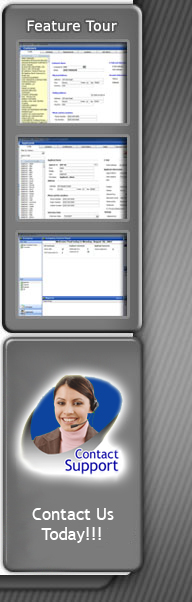- Setup customer certification requirements to prevent personnel from being dispatched to jobs without proper certifications.
- Get alerts when employee certifications are expired and upcoming expirations.
- Visually determine from the Main screen the number of each employee grouped by positions that are In or Out.
- Quickly access any Applicant, Employee, Customer and Job record in two mouse clicks.
- Visually determine the locations of all Employees and Jobs using mapping technology.
- Access and store all digital items such as photos and documents for Applicants, Employees, Customers and Jobs.
- Create manifest rosters for your next Crew Change in seconds.
- Schedule and contact personnel assigned to rotating crew changes.
- Setup auto-rotation for scheduled crew changes ex: 7 & 7, 14 & 7 etc.
- Automatically pull all employees from offshore jobs in the event of a storm evacuation in one click of a button, resume all jobs or bring jobs back one at a time based on customer and or employee status.
- Track employee departure locations for jobs such as docks and heliports.
- And Many More….